
If your business is only doing social media when you remember to pick up your phone or having a few extra minutes, then you probably aren’t maximizing social media to give you the most benefits. In yesterday’s post, I wrote about how to use social media for business and gave examples on where you should post, how frequently, and what you should post about, among other tips. If you found that overwhelming, then you probably need a social media content calendar.
What is a social media content calendar?
A social media content calendar is a planning tool to organize and schedule social media posts over a specified period of time. It helps maintain a consistent and cohesive online presence by outlining the content to be shared across various social media platforms. The calendar typically includes details such as the type of content, posting date and time, captions, hashtags, and any accompanying visuals or links. Because I’m a nerd, I like to use spreadsheets for organizing. But don’t worry, you don’t have to create it from scratch. There are a ton of examples you can download to use for your business. For today’s post, I am going to use a template I found online at Smartsheet. You can download one for yourself on their website.
Here’s a screenshot of what a blank calendar might look like using the sample template I downloaded.
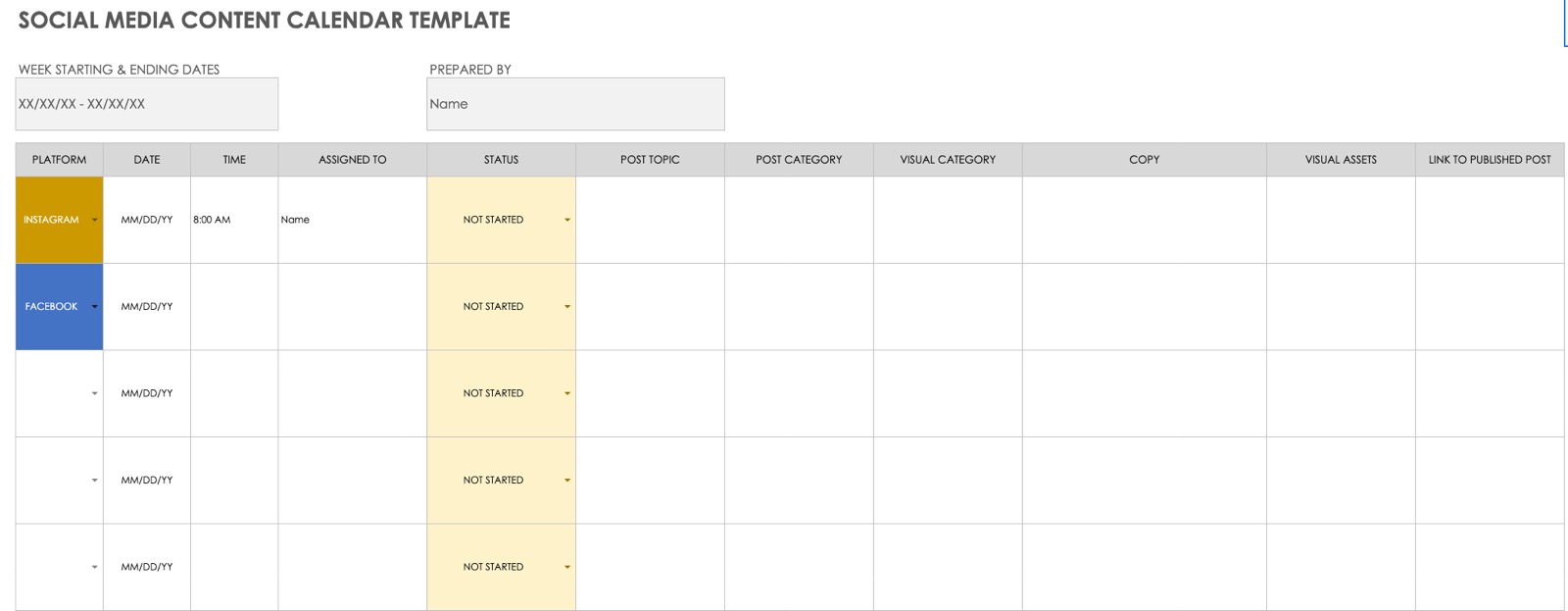
You can see it has what I would consider almost all the necessary columns for a successful content calendar, except it’s missing hashags, so I will add that into my own version.
Social Media Content Calendar Examples
I think for this post, the best course of action is to set up an example of a content calendar for a fake business, using the data I supplied in yesterday’s post as a guide. Let’s just pretend I am creating this content calendar for a fitness facility/gym and I’ve decided I want to post to Facebook, Instagram, and TikTok.
I know that I should be posting on Facebook 1-2x per day, generally speaking between 8AM and 1PM as a general rule. I should be posting on Instagram 3-5x per week and adding 2 stories per day in the morning or evenings. And for TikTok, I should be posting 3-5 videos a week, avoiding Mondays and Tuesdays and focusing on afternoons and evenings.
So, now I go to the content calendar and start entering the days and times I want to post to social media according to that data. Here’s an example for next week, showing the days, times, and networks this business might post to from Monday-Wednesday.
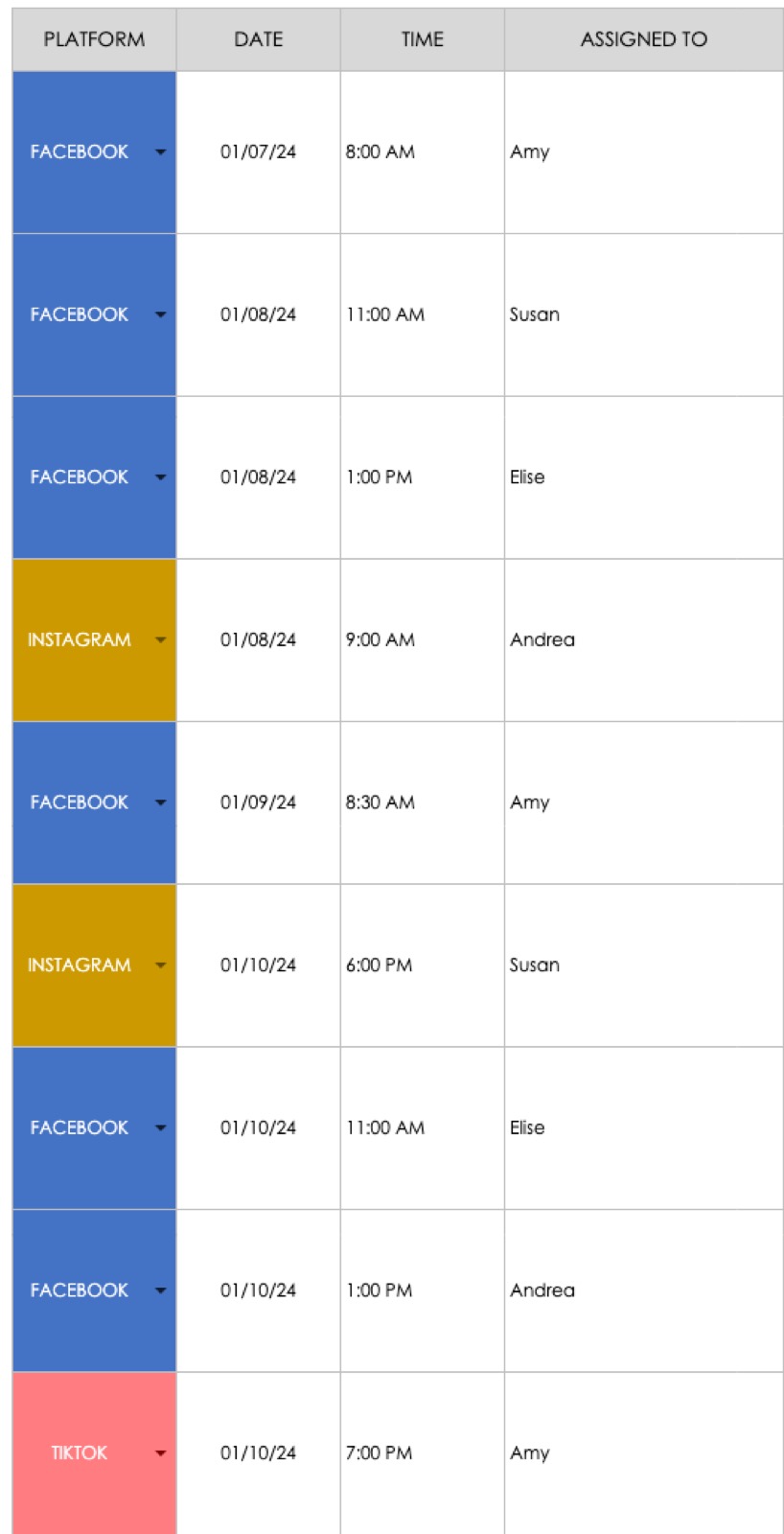
I like that this template includes a column for who is responsible for the post. It doesn’t have to just be just one person. Many hands make light work, so use your team for more ideas, perspectives and to lighten the load.
After I figure out the schedule for the week, the next step is to figure out the content. If content is where you struggle, try using ChatGPT or Bard to generate ideas for you. They can get you started and give you some ideas to get the juices flowing and help fill in your calendar.
It’s important to mix up your content, and not just post statements over and over, so I am going to remember the different kinds of content to include:
- Content that educates and informs
- Content that entertains and engages
- Content that showcases products and services
- Content that builds community and relationships
And then incorporate that into my planning as well. In this example content calendar, I’ve set up four days of social media posts.
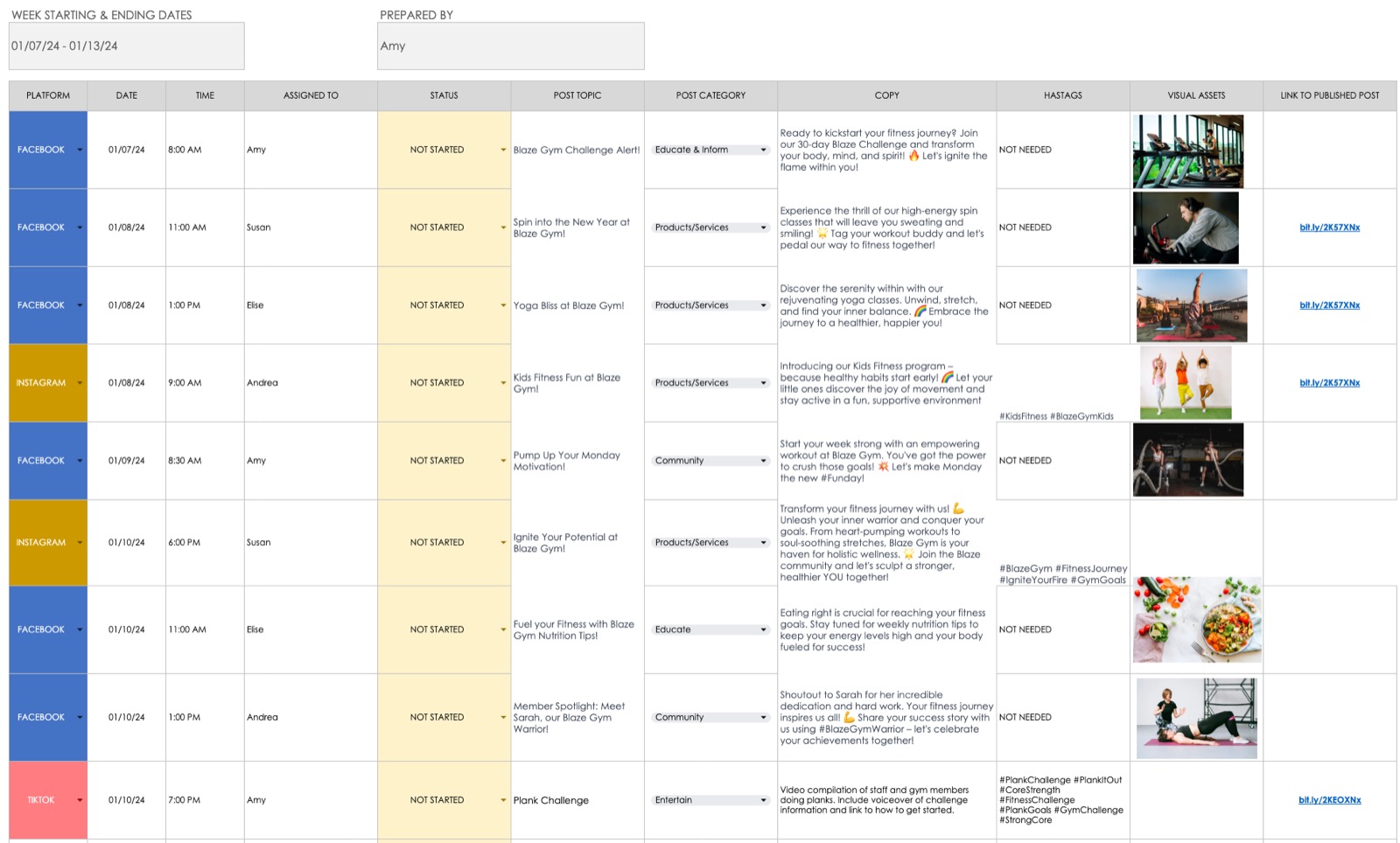
Does this look like it is a lot of work? That’s because it is. Leveraging social media for your business shouldn’t be an afterthought. Random posting or responding isn’t going to give you the benefits that you are probably looking for if you are looking into how to make social media work for you. And if you are planning to assign these duties to an employee, you should understand the amount of work involved to do this right.
If you are including blog posts as part of this strategy (and I highly recommend you do) then that adds additional time to your schedule, but it can eliminate a few of your post ideas because some of those posts will be links to your blog post. If you are doing more social media networks, then expect this planning to take a lot longer.
You can start from scratch to create your social media content calendar, or use one of these templates and customize it to fit your needs. Your business is unique, and you need to find what works.
Can you duplicate content across social platforms?
Social media cross-posting, the art of sharing the same content across multiple platforms, is a double-edged sword. On the one hand, it’s a time-saving superpower for busy bees juggling multiple accounts. Repurposing a killer blog post as a Twitter thread or transforming a TikTok into Instagram Reels expands your reach without reinventing the wheel. You amplify your message, potentially catching new eyes on different platform territories.
However, mindlessly blasting the same content everywhere can backfire. Each platform has its own voice and audience. A witty tweet might translate awkwardly as a LinkedIn post, and a lengthy Facebook rant might lose its punch on TikTok’s fast-paced feed. Consider tailoring your message to fit the platform’s vibe, adding platform-specific details, and tweaking calls to action. Remember, cross-posting shouldn’t be about lazy copy-pasting; it’s about strategic adaptation for maximum impact. So, wield your cross-posting powers wisely!
Can you duplicate your content? Yes, but depending on the content, it probably shouldn’t be the exact same post to all platforms at the same day and the same time. You need to cross-post strategically to get the most benefits.
If you are posting an update with important information, like an emergency closure, change in hours, etc, then that definitely can be a singular post across all social media platforms.
Tools to help manage your social media networks
If you are logging into each platform on your phone to update, you are wasting time. Having a calendar to plan out your content is important, but having a tool to post to multiple networks from one location, preferably a computer where you have more space and a keyboard (because I’m the worst phone typer ever) can save you tons of time. Here are a few tools that let you manage social media from one location, and also enables you to schedule your posts. That means you don’t have to login at all the various times in your calendar and make your posts, you can schedule them in advance.
- Buffer: Free for up to 3 social platforms, then $6 per month for each additional channel. Includes planning and publishing tools. Most of the premium tools require a paid account.
- Hootsuite: Starting at $99 a month for up to 10 social accounts, includes post scheduling, unlimited posts, and recommendations for best times to publish. Has a free 30 day trial.
- Sendible: Starts at $29 a month for up to six profiles, with unlimited scheduling, reporting, and planning and content ideas.
- Social Pilot: Starting at $22 a month for up to 10 social accounts, it has many features including scheduling, analytics, URL shortening and more.
- SproutSocial: $249 a month for up to 5 social profiles, includes a social content calendar, keyword and location monitoring, and more.
- Loomly: Starting at $32 a month for up to 10 social account.
If you are planning to use a social media content calendar to mange your social media posting, then I highly recommend finding a social media management platform that suits you to enable you to fast track your posting, view analytics, and make informed decisions. Many of these have free trials you can use to test out which management system you like best.
And don’t forget to engage!
The social media content calendar is going to help you plan what to post, but don’t forget the “social” part of social media. You need to engage with your audience. Did someone comment? Respond to it. Even if it’s just a like or a heart. I recommend setting a schedule to check in with your social media posts daily. If you set aside 5 minutes just 3 times a day, you are only taking up 15 minutes to make sure that you are nurturing your followers.
Amy Masson
Amy is the co-owner, developer, and website strategist for Sumy Designs. She's been making websites with WordPress since 2006 and is passionate about making sure websites are as functional as they are beautiful.
