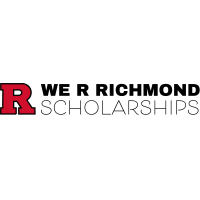Adding testimonials and reviews to a website can offer several benefits for businesses and individuals. Here are some reasons why you should consider incorporating testimonials and reviews on your website:
- Builds Trust and Credibility:
- Positive testimonials and reviews provide social proof that others have had a positive experience with your product, service, or content. This helps build trust among potential customers or users.
- Enhances Reputation:
- Good reviews contribute to a positive online reputation. People often research and read reviews before making a decision, and having positive testimonials can influence their perception of your brand.
- Boosts Conversion Rates:
- Testimonials act as persuasive elements on a website. When potential customers see that others have had success or satisfaction with your offering, they are more likely to convert and take the desired action, whether it’s making a purchase, signing up, or subscribing.
- Provides Insight into User Experiences:
- Testimonials can highlight specific use cases or scenarios in which your product or service was beneficial. This can help potential customers understand how your offering can address their needs or solve their problems.
- Differentiates from Competitors:
- Positive reviews and testimonials can set you apart from competitors. If customers see that others have had a great experience with your brand, they may choose your product or service over alternatives.
Adding testimonials and reviews can be really effective, but there are some important things you should know about how to do it right, and how to do it very wrong. Not all testimonials are created equal, so it’s important to know how to add testimonials well to make them effective for you. Everyone knows that the testimonials that show up on your website are cherry-picked. Obviously you aren’t going to include bad reviews on your website. So how do you make the reviews you include legit?
How to make your testimonials credible
Include the reviewers full name. Of course, always always always ask permission before you do this. People should know if you are putting their words and their name on the Internet. But once you have permission, definitely include their full name. When you include just first names, or initials, or words like “a client in Pasadena” – this doesn’t provide any legitimacy to the testimonial. In fact, it could be totally made up. (And people do make up testimonials for sure.) Having a full name alone isn’t going to give you all the credibility you need, but it helps.
Include the date it was given. Was that review recent? Or did someone write it ten years ago. Having new and recent reviews shows that people are happy with your work now, not a long time ago.
Include a photo of the reviewer. Having a photo of the person giving the review shows that they are a real person and not made up. Of course, can you download a stock photo and use it? Yes, someone could do that. And trust me, it’s been done. But if you have a real person who has a face and a name, it adds a little bit more authenticity. (And as always, ask permission before you use someone’s photo.)
Use a logo from the reviewer’s company. If the person leaving the review doesn’t want their photo, or they are from a well-known or respected company, using the logo instead of the photo may be a good idea.
Link to information about the services provided. If you did work for them, and you have a case study or a photo gallery showcasing the work that is being referred to, adding in that information goes a LONG way toward building up that credibility.
Here is an example of the kind of information I include on my testimonials page. Name, photo, etc, and a link to the website they are talking about. Nothing says credibility like seeing the work completed.
Very pleased with my new website. Amy and Susan were easy to work with and very knowledgeable. The process of working them really forced me to consider what I wanted — both graphic content and wording — and in turn take ownership. Highly recommended.
Principal of Better Health Technologies, LLC.
I enjoyed working with SUMY DESIGNS. You were very clear on your process. I love the reminder emails explaining each stage and providing expectations. Both Sue and Amy provide excellent customer service. By far the best web design experience I’ve ever had.
Frazier Revitalization
Of course, not every industry is going to lend itself to all of these options, so use as many of these trust factors as you can. The more work you put into having a great testimonials, the better they will pay off.
Now, these are examples of of testimonials my clients have given me, but they are obviously ones I also chose to showcase. So another way to showcase your reviews is by pulling reviews off of third-party sites, like Google My Business or Facebook.
How to use Third-Party Reviews
Third-party reviews are pretty cool because they come from people who aren’t directly tied to the business being talked about. These reviews don’t have any skin in the game, making them feel more legit and honest. The fact that these review platforms check to make sure the feedback is real adds an extra layer of trust. So including them in your website can be a great boost, but there are right and wrong ways to do this.
The wrong way: Don’t just copy and paste the testimonial from Google or Facebook or wherever into your website. First of all, the person leaving the review gave permission for Google to show that testimonial, and not you. And if you want to get into technicality, Google or Facebook (or whatever platform) owns the copyright for that review, since it was posted on their platform. If you copy and paste it, it is technically a copyright violation. Do people get in trouble for this? I don’t know. But I’m not a lawyer, so don’t take anything I say as legal advice.
The right way: Use a plugin or app that connects with these platforms to pull in reviews as they arrive, rather than copy and paste. There are a variety of plugins that do this. I only use WordPress and I’ve used a few of these plugins, but here’s the one I like best. (This is not a paid review, but the plugin developer is welcome to hit me up if they want to sponsor this.)
I like Rich Plugins Business Reviews Bundle best. There is a free version in the repository, which works but is limited, so I think the premium version is worth the cost. For $85 a year (for one site) you can add all Google and Facebook reviews (no limits on the numbers). You can pull reviews from Google, Facebook, and Yelp. It’s easy to integrate, and you have a variety of templates to make it look great.
Here’s a screenshot of how the reviews look on a client’s website.
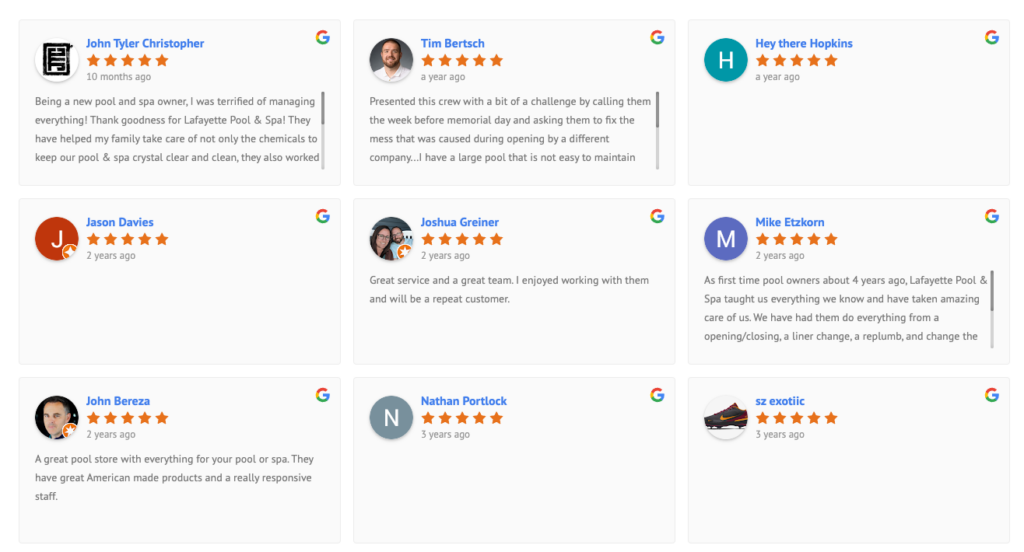
There are a number of things that add to the credibility of this option, and one of them is that the user can click through to the actual review on the actual platform where the review was left. (Don’t try to click on the image above, it’s just a screenshot as these are not my reviews. But you can go visit the client website to try it out.)
Also, the review is branded so you know where it came from. For this example, they all came from Google but if we had other platforms, you’d see those logos on there too.
It shows the Google user’s profile information as well, and you don’t need to personally ask each person for permission to use their photo, since it’s just pulling in the data from another site, working WITH that site, and not a copy and paste of the content from there.
And the best part is, when you get new reviews, this grid will update with those new reviews automatically, so you don’t have to keep checking and updating. That alone makes the investment worthwhile in my opinion.
What about bad reviews?
If you are worried about a plugin pulling in bad reviews, don’t be. There are a variety of configuration options that let you set the minimum stars or amount of text to be sure that you aren’t showcasing bad reviews. (And if you get a bad review, here’s what you should do.)
A few more testimonials tips
In the past, it’s been commonplace to have an entire page dedicated to testimonials. I even have that on our website. But the data suggests that people don’t really gravitate to a stand-alone reviews page. A better bet is to randomly inject testimonials throughout the site so they make an impact as people are learning more about you.
And, contrary to what I did in my example above, don’t put your testimonials into a carousel. I joke that the best place to hide your reviews is in a carousel. People are just not going to sit and scroll through your testimonials. Better to use a grid layout if you plan to have more than one at a time, but I think the injection of testimonials throughout the site is the best option.
Share your reviews on social media! Spread the good word, it’s great for branding and for building trust with your followers. There are lots of ways to do it, but I recommend using one of these free templates on Canva to create a super cute graphic you can use. Be sure you link back to your website if you can. You can make it more meaningful by linking back to a blog post or photo gallery about that particular job.
Need help getting your testimonials page perked up? Contact us today for a quote to find out how we can help you.
Amy Masson
Amy is the co-owner, developer, and website strategist for Sumy Designs. She's been making websites with WordPress since 2006 and is passionate about making sure websites are as functional as they are beautiful.